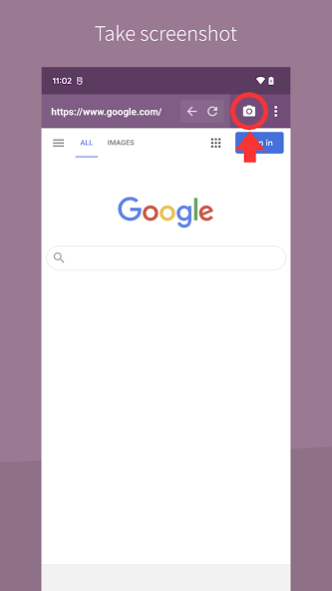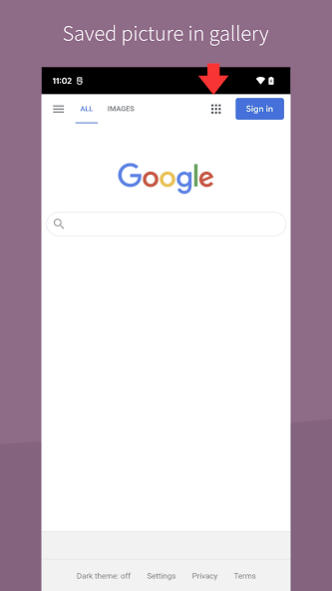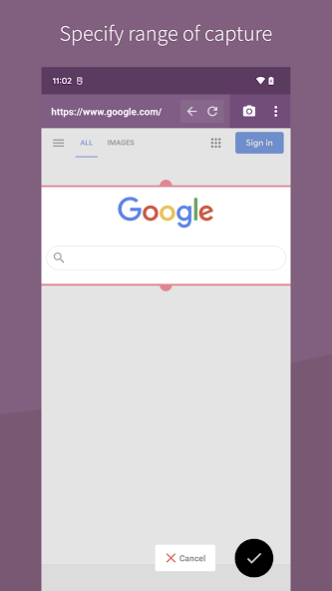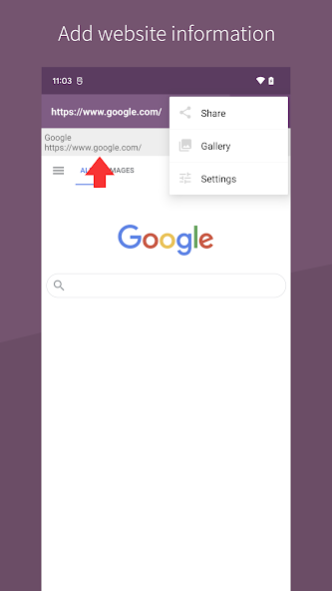Web Clipper Plus 1.1.2
Paid Version
Publisher Description
※Notes
- When sharing screenshot images, some apps may not be able to read the text or images.
- From version 1.2, we set an upper limit for taking long screenshots. (Portrait: 42000px, Landscape: 30000px)→If it is longer then this, it will be cut automatically.
■ What is Web Clipper?
Web Clipper is a screenshot app for web pages.
■ Difference from free version
No ads.
■ How useful?
When browsing a website, if you find a news article that catches your eye, an interesting picture, a blog post that you want to read more carefully later, or a recipe that looks delicious on a cooking site, you can capture and save the entire page as an image.
The captured image is saved in the local storage (you can change the save location from settings), so you can look back at any time. You can also share it by attaching it to an email or sending it via messanger app.
■ How to use
1. While using an app such as web browser (Chrome, Firefox, etc.), when you find a web page you want to save as an image, tap "Share" in the menu of that app.
2. When the list of apps that can be shared appears, select "Web Clipper" from it.
3. Web Clipper will start and the same web page as before will be displayed, so press the camera button to take a screenshot of the web page.
※Web page with a lot of information take time to capture, so it may take some time to finish capturing after pressing the camera button.
■ You can also use it like this!!
- From the news sites you check every morning, clip articles that catch your eyes, just like clippings from newspapers.
The saved aritcle is an image, so you can read it again offline.
- It may be interesting to save the "now" of the same web page, like regular observations, and look back later while comparing them.
You might find something unexpected!?
- If you're studying web design, it might help to see how it looks on your phone.
Save your attention to detail as an image. Web Clipper incorporates Android starndard WebView as it is.
■ Setting items
Select capturing range
→ You can select from four options: whole page, part of visible, specify range, and ask before capture.
※ If you choose to ask before capture, you can select whether to whole page, part of visible, specify range each time you capture.
Add website information
→ This function adds website information to the header part of the saved image.
If you select Yes, the title and URL of the website you are displaying will be appended to the top of the saved image.
※ Information can be edited (date and time, memo etc).
Select image file format (JPEG or PNG)
→ Select the PNG format if you want to save in no deterioration of image. Select JPEG if you want to set the image quality.
Select image quality (JPEG only)
→ You can select quality (High, Medium, Low) of jpeg image.
※ High: 100%, Medium: 85%, Low: 50%.
Choose Save file location
→ You can save image files taken to any folder on the phone. (※However, some folders cannot be selected.)
You can also carete a folder from save location selection screen.
From version 1.2, it is possible to select only in the "Pictures" folder.
Whether to specify a file name when saving
→ If you choose to edit, when you tap the app of camera button, a pop-up to enter the file name will be displayed.
URL change of initial page
→ This is a page that is displayed when you tap the app icon to launch it. (e.g., https://www.google.com)
Changing search engine (DuckDuckGo or Google or Bing)
→ In part URL of the application top is displayed, it is search site to use when you enter the keyword and press the Enter key.
- - - - -
※Free version is available. Please check before you purchase this application.
Web Clipper
https://play.google.com/store/apps/details?id=com.micchan.webclipper
- - - - -
■Website (Japanese)
https://webclipper.micchan.com
■Contact
hello@micchan.com
About Web Clipper Plus
Web Clipper Plus is a paid app for Android published in the System Maintenance list of apps, part of System Utilities.
The company that develops Web Clipper Plus is Micchan Lab. The latest version released by its developer is 1.1.2.
To install Web Clipper Plus on your Android device, just click the green Continue To App button above to start the installation process. The app is listed on our website since 2023-01-19 and was downloaded 3 times. We have already checked if the download link is safe, however for your own protection we recommend that you scan the downloaded app with your antivirus. Your antivirus may detect the Web Clipper Plus as malware as malware if the download link to com.micchan.webclipper.plus is broken.
How to install Web Clipper Plus on your Android device:
- Click on the Continue To App button on our website. This will redirect you to Google Play.
- Once the Web Clipper Plus is shown in the Google Play listing of your Android device, you can start its download and installation. Tap on the Install button located below the search bar and to the right of the app icon.
- A pop-up window with the permissions required by Web Clipper Plus will be shown. Click on Accept to continue the process.
- Web Clipper Plus will be downloaded onto your device, displaying a progress. Once the download completes, the installation will start and you'll get a notification after the installation is finished.